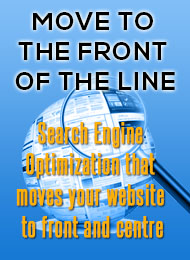Integrated Online Solutions
VoIP | Design | Apps | Marketing | Hosting | Connectivity
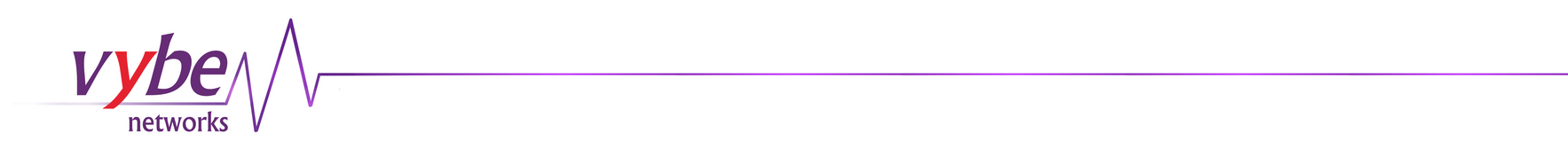
VoIP | Design | Apps | Marketing | Hosting | Connectivity
Vybe Tech Sheets
Using email services on Vybe Networks
Every account holder on Vybe Networks has an email address of the form login@Vex.Net. This address is also your mailbox on the system. This document discusses basic email usage. See the document on virtual services for further discussion if you also have your own domain being served by Vybe Networks.
As part of your Vybe Networks account you get a mailbox on the system. This mailbox gets all the mail addressed to you that is received by Vybe Networks either from a remote site or from a local Vybe Networks user. You can retrieve this email in a number of ways.
If you have a shell account you can log in and run an email client. We offer two basic programs, mutt and alpine. See the man page (look at the shell tech sheet) for the commands for more information.
If you prefer to use a client on your own system, by far the most common option, then you need to set up your account settings to point to our server. First choose whether you want to use POP or IMAP. There are tradeoffs either way. POP allows you to read email faster and be able to access it if your Internet connection is down. However, if you do not have immediate access to your computer then your mailbox is not available,
IMAP is a little slower because every access to your mailbox is over the Internet but it allows you to access your inbox and all your email folders from any computer that you have set up with your account information. This, for example, gives you immediate access on your iPhone or Android but also allows you to work on your main computer when you arrive home or to the office later.
If you are storing your email on our server, i.e. you are using IMAP, we delete the email in your Trash folder after sixty days. If you prefer a shorter timeout or even a longer one you can adjust that value in the user features on the control panel.
Regardless of your choice you need to enter in the mail server which is pop.Vex.Net or imap.Vex.Net. The default port numbers should be fine. Add your login and password and you should be able to read email.
To send email, if you are using a local POP or IMAP client as described above you can choose to send outgoing email through Vybe Networks as well. Put smtp.Vex.Net in the sending section. Set encryption (TLS) on, set it to authenticate before sending and set the port to 587. Please check the documentation for your client if necessary. Please note that we are very aggressive about blocking spam so it is important to follow these instructions carefully in order to get your email to pass through our system.
Another option is to use web mail. Select Web mail from the main web page and choose your preferred client, Squirrelmail or Roundcube. Both use IMAP so you can go back and forth between them until you have decided on a preference. You can bookmark the login page once you have decided for your own convenience.
Because web mail uses IMAP you can use it when you are away from your own computer from any computer on the net with a web browser. If you use IMAP elsewhere you can share all your folders between your office/home computer, PDA and web mail.
If you are using Web Mail on Vybe Networks you may notice that HTML email is rendered as plain text. Since HTML email can be a carrier of viruses it is turned off by default. If you wish to have your HTML email rendered then you can go into the Options and then display preferences and check the "Show HTML Version by Default" button. You may still see images replaced by a graphic that says "This image has been removed for security reasons." If you are sure of your sender you can click the "View unsafe images" link at the top of the message to see those as well.
- The basics of Vybe Networks
- Dedicated shell services
- Using the Vybe Networks control panel
- Using email services on Vybe Networks
- Setting up vacation messages
- How to control spam
- How to secure your messages
- Managing your Vybe Networks web space
- Virtual domains
- Virtual Domain Statistics
- Using your Vybe phone
- User databases on Vybe Networks
- Using VybeWallet
- Why We Do Not Like WordPress
- Miscellaneous topics