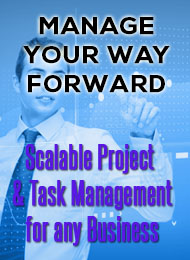Integrated Online Solutions
VoIP | Design | Apps | Marketing | Hosting | Connectivity
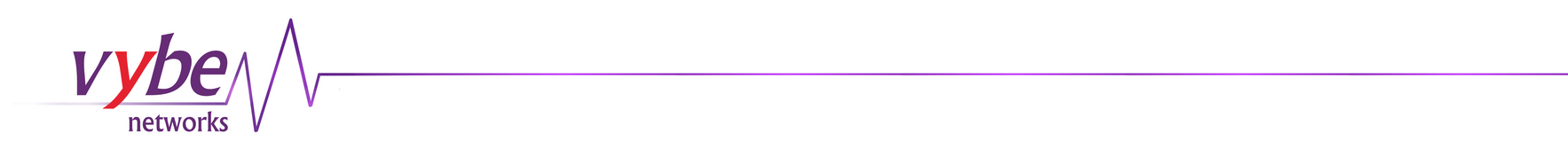
VoIP | Design | Apps | Marketing | Hosting | Connectivity
Vybe Tech Sheets
Virtual domains
If you have purchased a virtual domain account from Vybe Networks there are extra services available to you in both email and web. The primary virtual service, of course, is to give you an online identity that is uniquely yours. Assuming that you have your own domain, either purchased from us or elsewhere, we would install it and now you can create email address under this domain as well as a web page reached through your own domain.
To create and manage aliases simply log in to control panel from the main page. If your account has a domain name attached to it, you will find an "Email Aliases" link.
In the first field only put the "name" (at your domain) that you want aliased, and in the second field enter the full email address that you want the mail for that name to go to. For example, if you wanted to create an alias for Gordon.Cote@yourdomain.ca which delivers mail to login@Vex.Net, you fill in "Gordon.Cote" for the alias, and "login@Vex.Net" for the mailbox. If you simply put login in the mailbox field it will treat it as login@Vex.Net. If you put login@ there it will treat it as login@DOMAIN where "DOMAIN" is each domain attached to your account.
You can also attach a username to individual accounts which has the same effect as adding an alias pointing to that account but has some other advantages. The primary advantage is organizational. Also, users can log in to their email account using that username in the domain attached to the account. See below.
You can create a default email alias by creating an alias using the string "DEFAULT" (all upper case) as the alias
When the "DEFAULT" alias is set, all email which is sent to your domain which does not find any other alias to be redirected to the mailbox assigned by "DEFAULT".
CAUTION: This could cause a lot of spam to be directed to your mailbox. Use carefully.
Note that we only allow forwarding to local domains. The reason for this is that forwarding email can cause us to be blacklisted due to forwarding everything including spam. Check these instructions to pull your email to gmail. Other services should have similar facilities.
With a virtual Vybe Networks account you can assign mailboxes to your users that they can access using your virtual domain. For example, if you have the domain "example.com" and a user "John Smith" with a mailbox on Vybe Networks of "example3" you can set up that user such that they can use the login "john@example.com" to connect to the mail server. This works even if some other company uses "john@someotherdomain.com" to get mail. By default this does not work for outgoing email but you can set up most email clients (including our web based ones) to use your virtual domain in the from line.
Clients with a virtual domain will have their web sites run with the user ID of the virtual host's main login. In this way you can make files/databases be owned by yourself and not readable by anyone else but still be readable by your web scripts. Due to the way PHP works this does not apply to PHP so sites such as Wordpress, etc. still need any files that are updated to be world readable.
If you have a Private Virtual Web Server as defined above you can also set up a secure (https) site. Simply provide us with your certificate (or purchase one from us) and we will install it under your virtual domain. Contact us for more details on this.
To define web subdomains, go to your control panel and select "User features." Under that you can select "Define a web subdomain." for detail provide a space separated list of colon separated pairs indicating the subdomain:subdirectory. For example, assume your domain is VybeNetworks.com, and you want to create an "un.VybeNetworks.com" subdomain, which points to the directory "public_html/html_un", you would enter "un:html_un". If you also wanted the subdomain "vexed.VybeNetworks.com" pointing to the directory "public_html/vexed" you would enter "un:html_un vexed:vexed".
Note that you only enter the "subdomain" part of the name, and not the full domain name. Also note that the path you enter will be relative to your regular virtual domain web directory.
- The basics of Vybe Networks
- Dedicated shell services
- Using the Vybe Networks control panel
- Using email services on Vybe Networks
- Setting up vacation messages
- How to control spam
- How to secure your messages
- Managing your Vybe Networks web space
- Virtual domains
- Virtual Domain Statistics
- Using your Vybe phone
- User databases on Vybe Networks
- Using VybeWallet
- Why We Do Not Like WordPress
- Miscellaneous topics