
Integrated Online Solutions
VoIP | Design | Apps | Marketing | Hosting | Connectivity
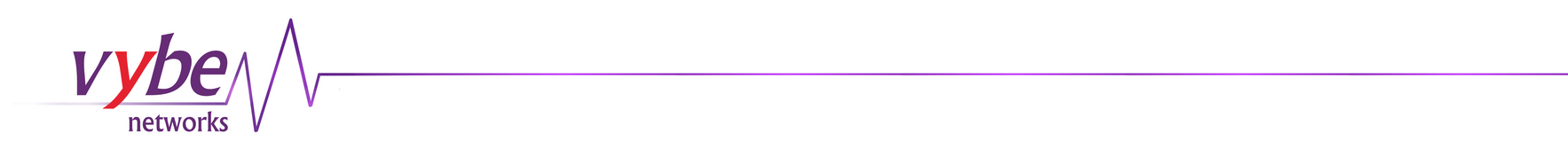
VoIP | Design | Apps | Marketing | Hosting | Connectivity
Vybe Tech Sheets
Dedicated shell services
Vybe Networks is one of the few ISPs left that offers a shell login for its users. While many clients do not need this, it is very useful for technically savvy users who need to do something out of the ordinary that is not normally offered in a basic ISP package, not even by Vybe Networks.
While the shell is a very powerful tool in the right hands, it can be quite daunting to the average user. If you are not already familiar with shell programming you probably won't want to use this service. However, if you want to learn more about this powerful access you can read up on it. Just look up "Unix shell programming" in your favourite web browser. Vybe Networks offers access to most of the major shells as well as some esoteric ones. You can select your own shell from the control panel.
To have shell enabled on your account send email to Support to request it.
One command that you will often find useful is man. If you know the name of a command but don't know/remember how to use it you can run man program where "program" is the name of the command. Run man man for example to get more information on the man command itself.
- The basics of Vybe Networks
- Dedicated shell services
- Using the Vybe Networks control panel
- Using email services on Vybe Networks
- Setting up vacation messages
- How to control spam
- How to secure your messages
- Managing your Vybe Networks web space
- Virtual domains
- Virtual Domain Statistics
- Using your Vybe phone
- User databases on Vybe Networks
- Using VybeWallet
- Why We Do Not Like WordPress
- Miscellaneous topics
