
Integrated Online Solutions
VoIP | Design | Apps | Marketing | Hosting | Connectivity
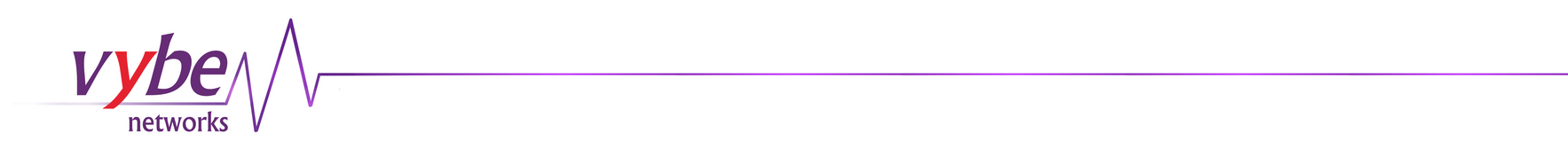
VoIP | Design | Apps | Marketing | Hosting | Connectivity
General system information
Where are your servers located?
Our servers are all located in Toronto, Canada.
Setting up and Accessing your email
How do I access my email online?
Vybe Networks offers two different web based clients for email. They both access the same mailbox so you can try one and then the other without losing any email. Select "Clients" from the menu and select "Web Mail."
How do I set up my email on my desktop?
If you prefer to use a client on your own system, by far the most common option, then you need to set up your account settings to point to our server. See your client documentation for specific instructions.Use pop.Vex.Net or imap.Vex.Net for the incoming server and smtp.Vex.Net for the outgoing server. The default port numbers should be fine. If you are using Vybe to send email set encryption (TLS) on, set it to authenticate before sending and set the port to 587.
Please note that we are very aggressive about blocking spam so it is important to follow these instructions carefully in order to get your email to pass through our system. A benefit of this aggressiveness is that your email has a better chance of being delivered to your correspondents.
How do control spam?
You can control spam from the control panel control panel. You will need your Vybe login and password to access that page. Under the "Users" tab select "Spam control" or "Email filters." There are a number of items to select. Each one is clearly documented on that page.
I get a lot of emails - how can I manage them?
From the navigation on the control panel select "Users" and then "Email filters." That page explains how to use the filtering.
Updating your website
Setting up a Database for your web site
Vybe Networks provides access to PostgreSQL and MySQL database engines. If you need to use either of these you must first email support@VybeNetworks.com to request a database be set up for you before you can access it. Once your database is set up, you will be given details on how to access your database.
Updating your web site using an FTP App
Once you have created your web site you need to copy it to your Vybe Networks account under the directory "/home/WEB/login" where "login" is your Vybe Networks login. You can do this with various SFTP (Secure File Transfer Protocol) programs, with scp (secure copy) or rsync. You will need your Vybe login and password to access your files.Once the files are in your web directory your web page will be served to the world. Some caveats:
- Make sure that your files are world readable
- Make sure that you have an index file in the directory
- Make sure that the files are installed under your web directory
You can also hire a company such as Vybe Networks to build and maintain your site. Contact sales@VybeNetworks.com for details.
How do I tell how much traffic my web site is getting?
In your control panel you will see a link on the left hand side called "Web Site Stats". You will see a wide range of stats we maintain for you.
Does Vybe support Wordpress?
Since Wordpress is simply a PHP application it can be run on Vybe. If you need us to install the files for you please email support@VybeNetworks and we will be happy to initialize your site. In any case you will have to contact us to set up a MySQL database for you.
Managing your Account at Vybe Networks
How do I access my online account
You can access your control panel from our main web site under the "Clients" tab. You will need your login and password to access it. This is the same login and password that you use to get your email.
What if I forget my access information?
We expect that most users will use their Vybe Networks mailbox as their only email address. Because of this we have no way to automate password retrieval. All you can do if you forget your password is to contact support here at Vybe. Once we establish that you are the owner of the account we will change your password and give it to you.If you are part of an enterprise with multiple mailboxes under one hosting then one user will be designated as the "group leader". This user will also be able to change your password. In this situation that is the preferred way.
How do I change my password?
Assuming that you know your current password there is a place on the control panel to change your password. Simply put in your old password and then enter the new one twice. It may take up to five minutes for the change to propagate across the system.
How do I pay Vybe?
Any way you want (almost).If you call us with your credit card you can ask us to keep it on file to apply against future invoices.
- You can send a cheque to our office,
- Pay by PayPal to billing@VybeNetworks.com,
- Send email (Interac) money to billing@VybeNetworks.com,
- Pay by credit card on the control panel or call us with your credit card details.
We do require a credit card for the initial, online application.
How do I update my credit card information
Follow the following steps:
- Go to Vybe Networks control panel page: https://www.vybenetworks.com/control.py
- Enter credentials for master account of your company
- Select “Company” > “Modify Credit Card” on the menu at the top right corner
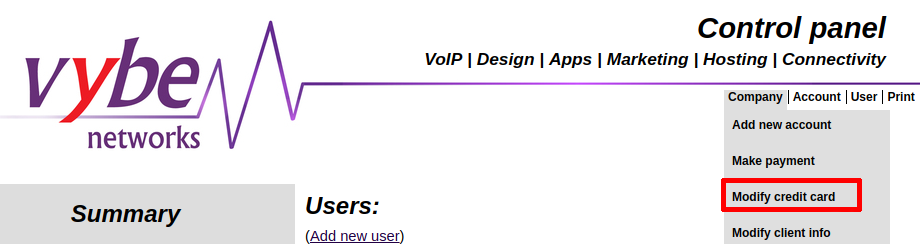
- Enter new Card holder, Card number, Card expiry information
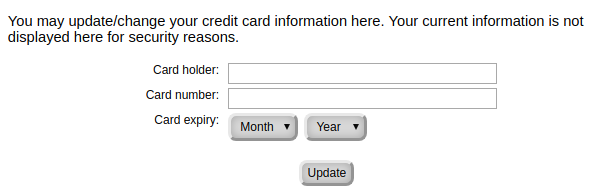
- Press “Update” button
