
Integrated Online Solutions
VoIP | Design | Apps | Marketing | Hosting | Connectivity
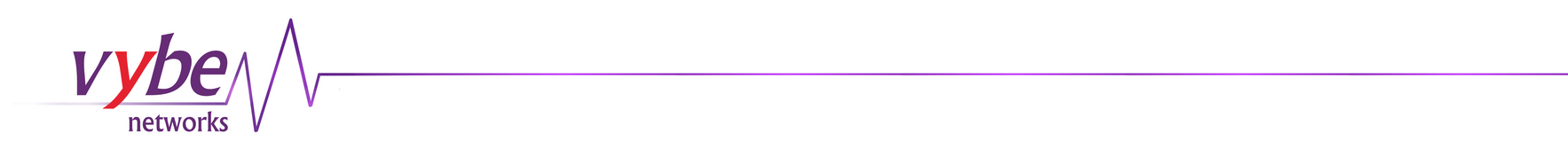
VoIP | Design | Apps | Marketing | Hosting | Connectivity
Vybe Tech Sheets
Using your Vybe phone
Here are some key points about setting up and using your Vybe Phone.
Simplest set up
If you are using a Vybe supplied phone, the process is very simple. Just plug it into your network and wait about 15 to 20 minutes. It will provision itself automatically. No manual setup is required.
Slightly more involved set up
If you are running on a phone supplied elsewhere or on a software phone you just need to enter in the details. Please review the manual for your hardware or software for specific instructions. You will neeed the following information from us to connect to your Vybe phone.- Phone number which may also be called user ID. This is taken from the phone setting page in the control panel. It will generally be your ten digit phone number with no dots, hyphens or spaces. In some cases this will be a non-numeric string. Either way it will be listed as your phone number.
- You may have an authentication user ID field. This is not needed and may be left blank. If you want to you can repeat the phone number in this field.
- Password. This is also listed on the phone page in the control panel.
- SIP server. Use voip.VybeNetworks.com.
That should get you connected to our server. You may also be asked for an account name. This is just a profile label for your own use. You may also have a display name field. This is ignored so you can fill it in with anything. If you need a stun server you can use any public one such as stunserver.org. Here is a list of public stun servers.
Additional Phone Number
You can add more phone numbers for an additional charge. This allows you to have local presence in other North American cities.
Voice mail
- Voice Messages are emailed to the user account the number is assigned to.
- To pick up your phone messages from your phone simply dial *98 and follow the prompts. If you are not at home then simply call your home number and enter asterisk (*) when the message is playing.
- To create a personalized message on your phone dial 0 once you are in the phone message centre.
Ongoing Management
You control your phone from the Phone drop down Menu in the Control Panel- Forwarding your calls: If you fill in your cell number (really, any number) then calls will start ringing your cell phone after five seconds. You can answer your Vybe phone or your cell.
- PIN - This 4 digit number allows you to access your phone remotely for messages other other options. Please change this as soon as possible to ensure privacy.
SIP Phone Address
Your Vybe phone also has a SIP address. This means that anyone with a SIP phone (and virtually anyone can install one on their computer) can call you for free from anywhere on the Internet. In fact, it has two addresses, one based on your number and one based on your login. For example, if your phone number is "416.555.5555" and your login is "user" then your phone can be reached as "sip:4165555555@Vex.Net" or "sip:user@Vex.Net". If you are a virtual domain client we can also add addresses in your own domain.
A Second Line for Free!
You also get a second phone line for free. It's number is (999) 990-0000 where the "0-0000" part is your Vybe Networks user ID zero padded to five digits. For example, if your user ID is 1234 then your second number will be (999) 990-1234. This number is not reacheable by anyone except other Vybe Phone users but you can make calls on it.It's real purpose is to put it on a softphone on your smartphone. If it is registered then it will automatically be called instead of the cell phone number mentioned in the previous paragraph. This way you can pick up your calls for free on your cell phone if wifi is available and on your regular cell number if not.
- The basics of Vybe Networks
- Dedicated shell services
- Using the Vybe Networks control panel
- Using email services on Vybe Networks
- Setting up vacation messages
- How to control spam
- How to secure your messages
- Managing your Vybe Networks web space
- Virtual domains
- Virtual Domain Statistics
- Using your Vybe phone
- User databases on Vybe Networks
- Using VybeWallet
- Why We Do Not Like WordPress
- Miscellaneous topics
