
Integrated Online Solutions
VoIP | Design | Apps | Marketing | Hosting | Connectivity
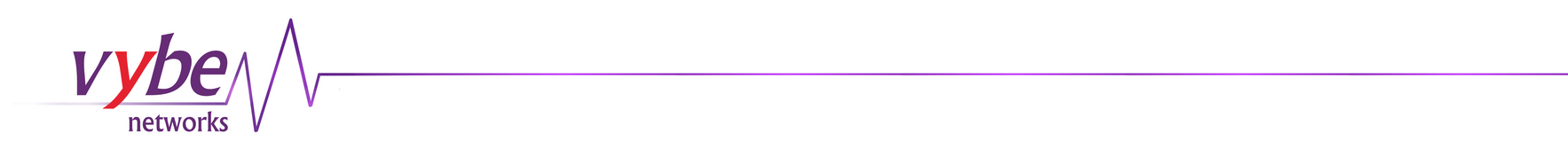
VoIP | Design | Apps | Marketing | Hosting | Connectivity
Vybe Tech Sheets
Using the Vybe Networks control panel
Vybe Networks has its own account management tool for users. You can access this tool by selecting "Control panel" on the main Vybe Networks web site. There are two basic types of pages depending on the type of account that you have. Each group of accounts (e.g. the accounts under a specific virtual domain) has a group leader. This is usually the first account added to a group. In many cases there will only be one account on a group and that account will likely be a group leader account. Some of the sections described here will only appear for group leaders. Most of the details for using the control panel will be described elsewhere. This document mainly describes how to navigate. There is also the concept of a "master account." This is a special one that is attached to the client record as the user responsible for invoices and payments. There may be more than one service group for one master account. Master accounts are treated as group leaders as well.
First, within the control panel there is a small menu. The items here are:
- Home (takes you back to home page without logging out)
- Client (master account only)
- Account (group leader only)
- User
- Logout (logs you out and returns to the home page.
Within the main window are various sections.
- Account Information for xxxx
Basic information about the current account. This is generally the logged in account but may be different if the group leader is logged in. The section header will specify which account is being presented.
- Information for Service Group xxxx
Another information section but this one is only displayed to the group leader. In this section the group leader can switch to another user within the group to make account changes. The most common change would be to reset the password if the user has forgotten their's.
- Master Account
Another information section displayed to the account designated as the master account. This one shows all of the service groups associated with the client that this account is attached to as the master account. Like the service group section, the master account holder may switch to accounts within their service groups.
- Select mailing list
This section allows you to select your mailing list. Every client is expected to be on one of our mailing lists. This is enforced by the system. If there is more than one user under your service group only one of you (the group leader) is required to be on one of the lists. Everyone else has the option to be on one of the lists or they can choose not to be on any. See the help screen for more details.
- Change password
This section allows users to change their password. For safety they must enter their previous password and then enter their new one twice. In the case of group leaders changing another's password you must enter your own password in the old password field.
- Email Forwarding
This section allows users to forward all of their Vybe Networks email to any other address.
- Set Alias
If this account is part of a virtual account then this field will allow the user to specify what alias they wish to have in the virtual domain.
- Change Shell
If you have a shell account you can select your own shell from this list.
- Members of Service Group xxxx
If you are the group leader you can add other Vybe Networks users not in your group into your group for file access purposes. If you don't understand Unix file permissions you should just leave this blank.
- Set Operating System
Purely for informational purposes. This has no affect on your use of Vybe Networks. Feel free to ignore this if you wish.
- Public Name
This is the name put into the GCOS field of the password file. It is basically how your account is presented to others on the system.
- Add Credit Card Info
If you are the master account this section will allow you to add or update the credit card information. Naturally we will never display your existing card information or even if we have one on file.
- Add Mailbox
This is where group leaders can add more mailboxes.
- The basics of Vybe Networks
- Dedicated shell services
- Using the Vybe Networks control panel
- Using email services on Vybe Networks
- Setting up vacation messages
- How to control spam
- How to secure your messages
- Managing your Vybe Networks web space
- Virtual domains
- Virtual Domain Statistics
- Using your Vybe phone
- User databases on Vybe Networks
- Using VybeWallet
- Why We Do Not Like WordPress
- Miscellaneous topics
