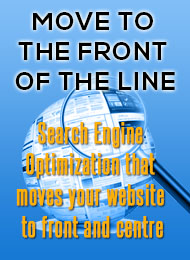Integrated Online Solutions
VoIP | Design | Apps | Marketing | Hosting | Connectivity
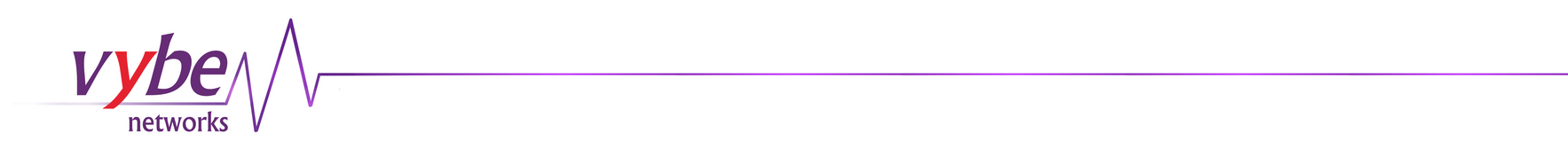
VoIP | Design | Apps | Marketing | Hosting | Connectivity
Vybe Tech Sheets
How to secure your messages
Securing your email can be done through facilities built into your own email client. It only works with other users who have also set this up but it doesn't hurt to set it up on your side and offer it to your correspondents. The more people who do it the better off we will all be spam-wise.
There is actually two parts to the system - encryption and signing. Encryption involves two keys, a public one and a private one. You encrypt your email using the other person's public key and only their private key can decrypt it. When they mail you they encrypt with your public key, which you hand out to anyone who asks for it, and only you can read the email using your private key which you safeguard like the family jewels.
You can also sign your emails without encrypting them. This would be useful, for example, if you are writing to a list. You can't encrypt since only one person would be able to read the message but everyone on the list with your key will be able to confirm that the email did in fact come from you.
It all sounds rather complicated but in practice it's usually quite simple to set up. It all depends on your email client. You will have to search for the specific method for your client.
here are the instructions for setting up Thunderbird.
- The basics of Vybe Networks
- Dedicated shell services
- Using the Vybe Networks control panel
- Using email services on Vybe Networks
- Setting up vacation messages
- How to control spam
- How to secure your messages
- Managing your Vybe Networks web space
- Virtual domains
- Virtual Domain Statistics
- Using your Vybe phone
- User databases on Vybe Networks
- Using VybeWallet
- Why We Do Not Like WordPress
- Miscellaneous topics