
Integrated Online Solutions
VoIP | Design | Apps | Marketing | Hosting | Connectivity
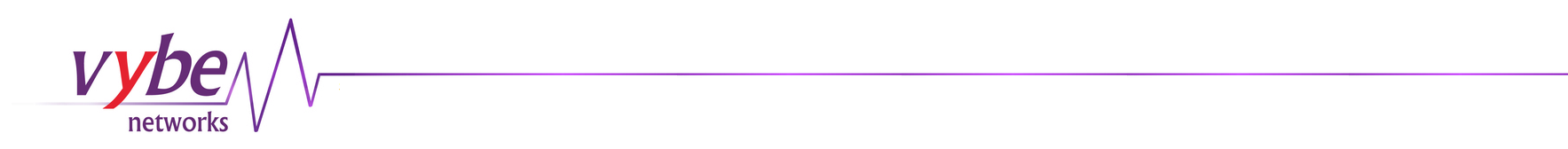
VoIP | Design | Apps | Marketing | Hosting | Connectivity
Vybe Tech Sheets
Using VybeWallet
VybeWallet is a simple data storage and sharing system. With it you can create entries for any purpose and share it with any Vex.Net user.
To create a VybeWallet entry go to the control panel under "User" and select "VybeWallet". You can edit your existing items or add a new one. Here are the fields on the screen.
The password field is optional. If you enter one then your data will be encrypted using that password. Anyone viewing the entry, including you, will need to enter that password. Note that if you forget the password that you used we cannot recover your data for you.
The next field is a name for the entry. This helps find it in a list. You can put anything you want here.
The next two fields control access. The group access controls what access everyone in your group (enterprise) has and the global one controls the access that any user on our system has. See more on access rules below.
NOTE: Be careful with global access. It will give people that you don't even know access to your data. You will normally want that to be set to "No Access", sometimes "Read Access" and almost never "R/W Access." Even group access will normally never have "R/W Access" set.
Next we have the actual data for this record. Some filtering is done on this data but you can add some simple HTML if you wish.
Below the entry screen is a list of arbitrary users on our system that can access the record and what level of access they get.
There are three access levels used by group, global and individual controls:
- No access - blocks any access to the record
- Read access - allows read only access
- R/W access - allows edit access
Access is checked in the following order:
- The owner (creator) of the record always has full access
- If a user is specified then the access control for that user applies
- If someone is in the same group as the owner then group access applies
- Everyone else has access specified in global
If a password has been set then regardless of access level the user needs to enter the password to access the record.
- The basics of Vybe Networks
- Dedicated shell services
- Using the Vybe Networks control panel
- Using email services on Vybe Networks
- Setting up vacation messages
- How to control spam
- How to secure your messages
- Managing your Vybe Networks web space
- Virtual domains
- Virtual Domain Statistics
- Using your Vybe phone
- Using your Vybe phone
- User databases on Vybe Networks
- Using VybeWallet
- Why We Do Not Like WordPress
- Miscellaneous topics
